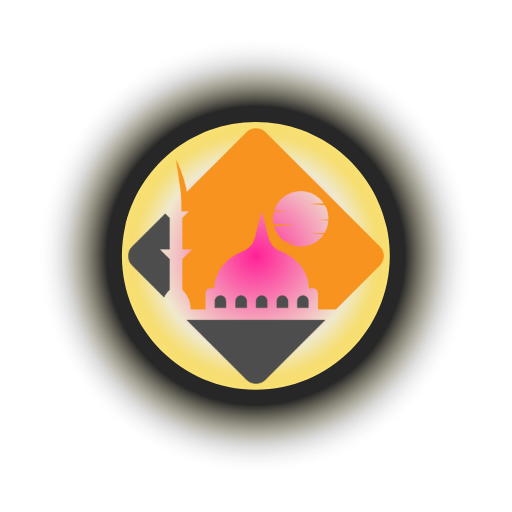Exercise
Multiple choice questions
- The connection of computers in a small geographical area is called:
a. *LAN
b. MAN
c. WAN
d. PAN - In a high-rate-of-distortion communication environment which of the following communication media is most appropriate?
a. Coaxial cable
b. *Fiber optic cable
c. Twisted pair cable
d. TV cable - Which of the following network devices transmits messages intelligently to the destination device?
a. *Router
b. Switch
c. NIC
d. Access Point - Which technology creates computer-generated simulation?
a. Computer Assisted Translation
b. Distributed Applications
c. *Virtual Reality
d. Machine Learning - Which technology uses laser beams to create images?
a. Artificial Intelligence
b. Robotics
c. *Holographic Imaging
d. Distributed Applications - Which technology provides telecommunication at high speed?
a. Virtual Reality
b. *Distributed Applications
c. Robotics
d. (option not provided)
Short Response Questions
- Differentiate between LAN and WAN?
Answer:
A LAN (Local Area Network) connects computers and devices in a small, localized area such as a home, school or office; it is usually owned and managed by a single organization, uses Ethernet or Wi-Fi, offers high speeds and low latency, and is relatively inexpensive to set up. A WAN (Wide Area Network) connects LANs across large distances (cities, countries or the globe), often uses telecommunications providers’ links (fiber, leased lines, satellite), costs more, and is designed for long-distance communication between dispersed sites — for example, a company linking its headquarters and branch offices.
| Attribute | LAN (Local Area Network) | WAN (Wide Area Network) |
|---|---|---|
| Definition | A network that connects computers and devices within a small, localized area (e.g., home, school, office). | A network that covers a broad geographic area, connecting multiple LANs over cities, countries, or the world. |
| Geographical area | Small — single building or campus. | Large — city-to-city, country-to-country, global. |
| Ownership & control | Usually owned and managed by a single organization or individual. | Often built using telecom providers’ infrastructure; shared and partly managed by service providers. |
| Typical speed | Generally high (e.g., 100 Mbps, 1 Gbps, 10 Gbps). | Can be lower per link than LAN (depends on link type); modern WAN links (fiber) can be high speed but usually more costly. |
| Cost | Relatively low to set up and maintain for the area covered. | Much higher (long-distance links, leased lines, satellites, etc.). |
| Devices used | Switches, hubs, routers (for connection to WAN), NICs. | Routers, gateways, modems, switches, leased-line equipment. |
| Transmission media | Ethernet cables (twisted pair), fiber, Wi-Fi (wireless). | Fiber-optic long-haul links, leased copper/fiber lines, satellite, microwave. |
| Examples | School network, home Wi-Fi, office LAN. | The Internet, corporate networks linking branch offices, bank ATM networks. |
| Use cases | Resource sharing (printer, files) within a building; fast local communication. | Connecting remote offices, global data exchange, Internet backbone. |
- What are the benefits of using networks?
Answer:
Networks let users share resources (printers, files, software) and communicate quickly (email, chat, video calls), which saves money and time. They enable centralized management and backups so data and user accounts are easier to secure and maintain. Networks support collaboration (multiple people working on the same document) and remote access (users connecting from other locations), and when designed with redundancy they increase reliability and reduce service downtime.
- What is the role of a network switch?
Answer:
A network switch connects multiple devices within a LAN and forwards data only to the specific port where the destination device is connected by using MAC addresses it learns. This targeted forwarding reduces unnecessary traffic compared with a hub, improves overall network performance and creates separate collision domains per port. Many switches also support VLANs for logical network separation and, in multi-layer switches, limited routing between networks.
- Differentiate between wired and wireless network?
Answer:
Wired networks use physical cables (Ethernet, fiber) and typically give higher, more stable speeds and better security because physical access is required; they are ideal for fixed devices like desktops and servers. Wireless networks use radio waves (Wi-Fi, Bluetooth), offering mobility and easier installation but are more prone to interference and require strong encryption to be secure; they are best for laptops, phones and guest access. Many organizations use both to balance performance and flexibility.
| Aspect | Wired Network | Wireless Network |
|---|---|---|
| Transmission medium | Physical cables (twisted pair Ethernet, coaxial, fiber optic). | Radio waves (Wi-Fi), infrared, microwave. |
| Mobility | Low — devices are fixed to cable locations. | High — devices can move freely within coverage area. |
| Installation | Requires cables; more work for wiring in buildings. | Easier to install (no cabling to each device), good for temporary setups. |
| Speed & reliability | Generally faster and more stable (less interference). | Can be slower and more affected by interference and signal loss. |
| Security | More secure by nature (physical access required), still needs network security. | More vulnerable to eavesdropping if not secured (requires strong encryption like WPA3/WPA2). |
| Interference | Minimal (unless cable damaged). | Subject to interference from other wireless devices, walls, distance. |
| Cost | Cable cost + installation; low per-device hardware cost. | Lower cabling cost but may require more expensive access points for large areas. |
| Typical use | Desktop PCs, servers, fixed workstations, backbone links. | Mobile devices (laptops, tablets, phones), guest access, public hotspots. |
| Example | School computer lab using Ethernet cables. | School Wi-Fi covering classrooms and corridors. |
- List different tasks that can be performed by robots?
Answer:
Robots perform repetitive precision tasks in manufacturing (welding, assembly), handle and move goods in warehouses, assist in medicine (surgery support, rehabilitation), carry out household chores (vacuuming, lawn mowing), explore hazardous or remote environments (space probes, bomb disposal), inspect and maintain infrastructure (pipes, bridges, turbines), help teach and research in classrooms, entertain or act as social companions, and work in agriculture (planting, harvesting, monitoring).
- Why are distributed applications used?
Answer:Distributed applications run parts of a program on multiple networked machines so the system can scale by adding servers, handle larger workloads with better performance, and remain available if one component fails. They let different teams develop or update modules independently, improve resource utilization across servers, and support services that must serve many users at once (for example, online banking, cloud learning platforms).
- What is the purpose of blockchain technology?
Answer:Blockchain provides a secure, tamper-resistant way to record transactions by keeping a distributed ledger across many nodes; each block is linked cryptographically to the previous one, which makes altering past records extremely difficult. Its goals are decentralization (no single controlling authority), transparency (participants can verify transactions), data integrity, and support for automatic agreements (smart contracts); common uses include cryptocurrencies, supply-chain tracking and secure record keeping.
- Describe 3D holographic imaging?
Answer:
3D holographic imaging records and reconstructs the light wave pattern of an object—typically by using coherent light (lasers) and interference—so the image appears three-dimensional and can be viewed from different angles without special glasses. A hologram encodes depth and perspective, giving a realistic sense of volume; applications include medical visualization, education, security labels and immersive displays such as life-like projections for presentations or entertainment.
You may test your knowledge by attempting this online quiz Click here of chapter one
Download Class 08 Computer Science Unit 01 solved excercise in PDF: here